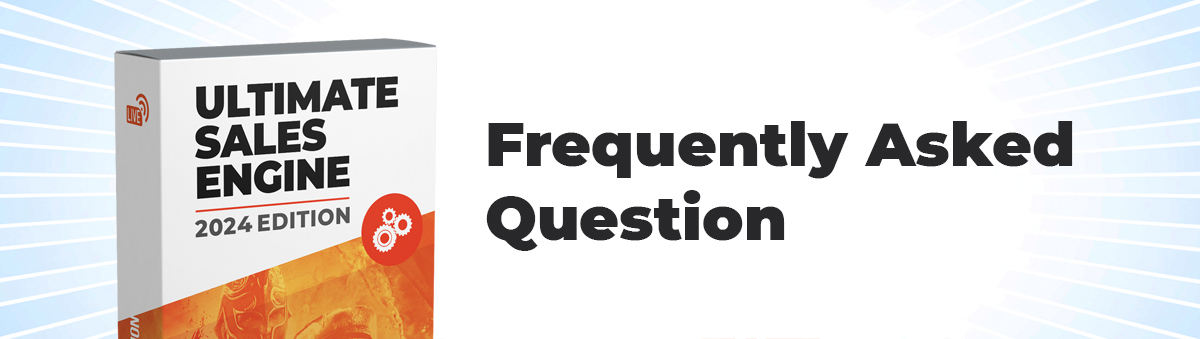You will get the joining link via Zoom on your registered email (which you provided while registration).
It will come from Zoom.
Sender name: Zoom
Subject: USE 2025 (Session name) Joining Link Inside
Please do the following in sequence:
- Search “Zoom” or “USE 2025” on your email
- Check Spam folder (in rare case it may go in spam). Mark “No Spam”.
- Drop a WhatsApp msg on 9319041963 that – “I did not find the session joining link.”
The session is not started yet. Please wait, as soon as session is started, you will get inside the Zoom room.
You can see the recordings of ALL the sessions on our Students Portal.
URL: https://student.overbookedacademy.com
To login,
- Enter your registered email (which you provided while registration).
- Enter the OTP you receive on your WhatsApp number and Email
- The OTP will be received from 9319041963 mobile number
You will get updates on official WhatsApp group of the program. You will also get important updates on your WhatsApp and Email.
No issue. Just drop a WA message on 9319041963, and our support team will guide you further.
Just drop a WA message on 9319041963, and our support team will guide you further.
Sure, drop a WA message on 9319041963, and our support team will guide you further.
Alright, send an email on accounts@overbookedacademy.com. Account team will do the needful.